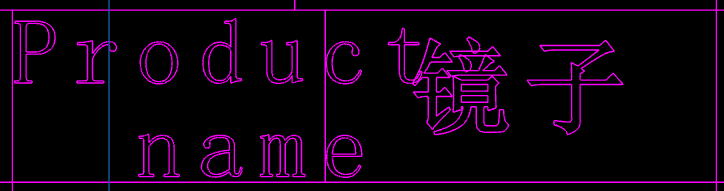Problem
When importing a DXF file, chinese characters may appear as messy codes and the distance between them is incorrect. (Note: This latter issue will not be addressed in this context.)
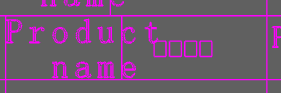
The correct display in AutoCAD.
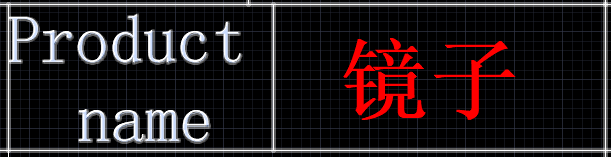
Analysis
The DXF text is initially converted from std::string to QString use QString::fromUtf8 function without considering file encoding format. This causes messy code issues when the DXF file use the GBK encoding format.
Solution
Check if the string format is UTF-8 or GBK(forget screenshot the code!!). If is GBK, use QString::fromLocal8Bit.
// Determine the encoding format of the text
if (is_str_utf8(entity.text.data()))
context = QString::fromUtf8(entity.text.c_str()); //utf-8
else
context = QString::fromLocal8Bit(entity.text.c_str()); //gbk
// Check if the string is in UTF-8 encoding
bool is_str_utf8(const char* str)
{
// UTF-8 can be encoded in 1 to 6 bytes, while ASCII uses one byte.
unsigned int nBytes = 0;
unsigned char chr = *str;
bool bAllAscii = true;
for (unsigned int i = 0; str[i] != '\0'; ++i) {
chr = *(str + i);
// To determine if it's ASCII encoding,
// if not, it may be UTF-8. ASCII uses 7 bits for encoding, with the highest bit marked as 0 (0xxxxxxx)
if (nBytes == 0 && (chr & 0x80) != 0) {
bAllAscii = false;
}
if (nBytes == 0) {
//If it's not ASCII code, it should be a multi-byte character. Calculate the number of bytes
if (chr >= 0x80) {
if (chr >= 0xFC && chr <= 0xFD) {
nBytes = 6;
}
else if (chr >= 0xF8) {
nBytes = 5;
}
else if (chr >= 0xF0) {
nBytes = 4;
}
else if (chr >= 0xE0) {
nBytes = 3;
}
else if (chr >= 0xC0) {
nBytes = 2;
}
else {
return false;
}
nBytes--;
}
}
else {
// Non-initial bytes of multi-byte characters should start with 10xxxxxx
if ((chr & 0xC0) != 0x80) {
return false;
}
// Keep subtracting until reaching zero.
nBytes--;
}
}
// Violates UTF-8 encoding rules
if (nBytes != 0) {
return false;
}
if (bAllAscii) {
//If it's all ASCII, it is also UTF-8
return true;
}
return true;
}
Fixed